
HoverBot Dashboard
Main dashboard overview showing analytics, chatbot management, and key performance metrics. Monitor your AI chatbot performance, track conversations, and analyze user engagement in real-time.
Explore the HoverBot AI chatbot platform through detailed screenshots showcasing our dashboard, features, configuration options, and enterprise-grade controls.

Main dashboard overview showing analytics, chatbot management, and key performance metrics. Monitor your AI chatbot performance, track conversations, and analyze user engagement in real-time.

Dashboard in dark mode theme, showcasing the modern interface design and user experience. Perfect for extended work sessions with reduced eye strain.

Chatbot management interface showing multiple bots, their status, and configuration options. Manage multiple AI agents from a single unified dashboard.

Detailed chatbot configuration page with settings for behavior, responses, and integration options. Customize every aspect of your AI chatbot behavior.

Content management system showing knowledge bases, documents, and training materials for chatbots. Upload and organize the knowledge that powers your AI assistant.

Advanced content library management with file organization, tagging, and content categorization. Powerful tools for managing large knowledge bases.

Safety and moderation controls for ensuring appropriate chatbot responses and content filtering. Enterprise-grade security for compliant AI interactions.

Real-time chat activity monitoring showing conversations, metrics, and user engagement analytics. Stay on top of every customer interaction.
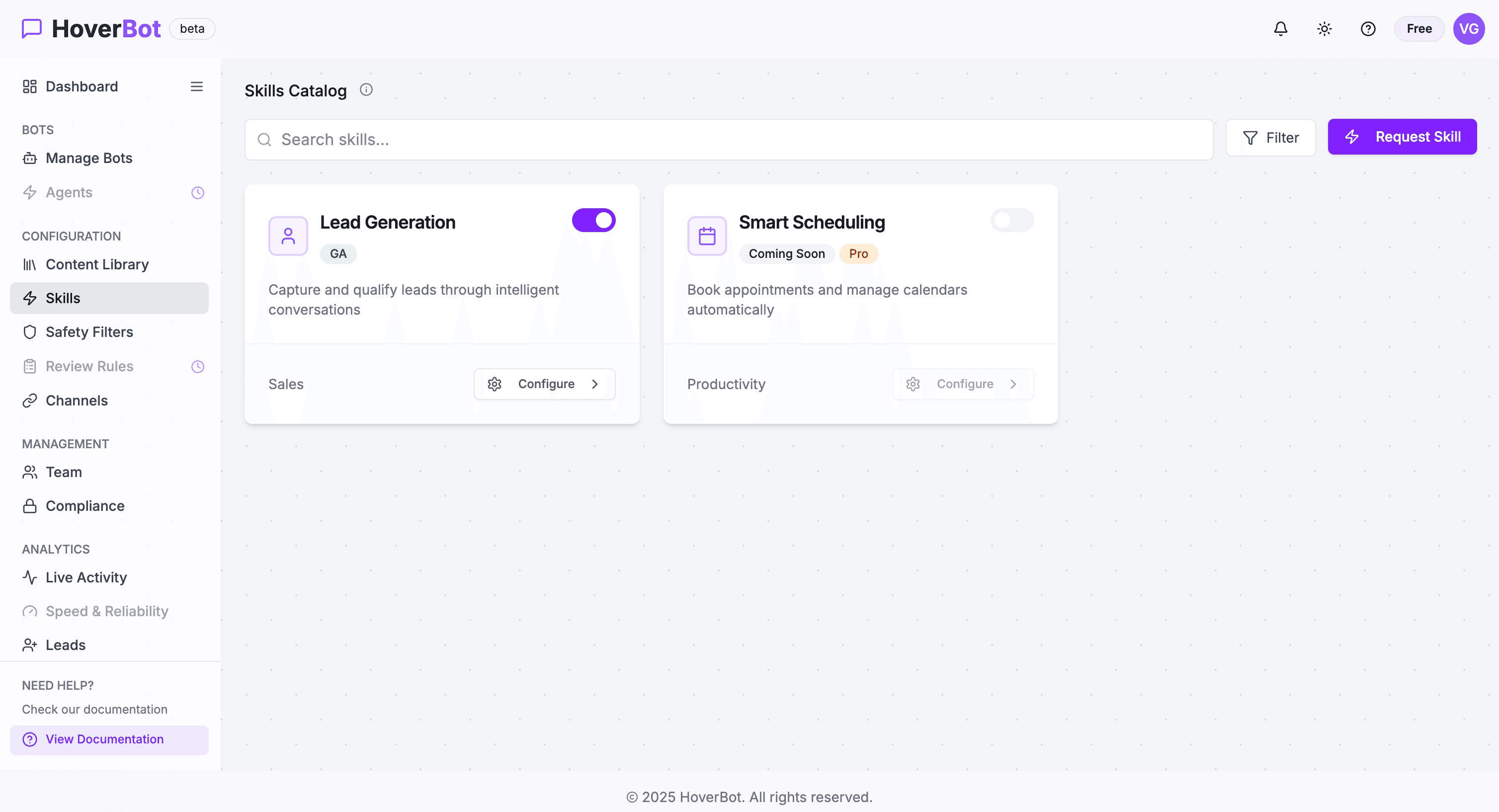
HoverBot Skills Framework interface showing modular capabilities that can be enabled for specific use cases. Extend your chatbot with specialized skills for lead capture, promotions, and more.
Powered by advanced AI models
Always-on customer support
Privacy compliant by design
Multi-channel deployment
See these features in action and discover how HoverBot can transform your customer engagement with AI-powered chatbots.